Your gateway to the ZOHO world
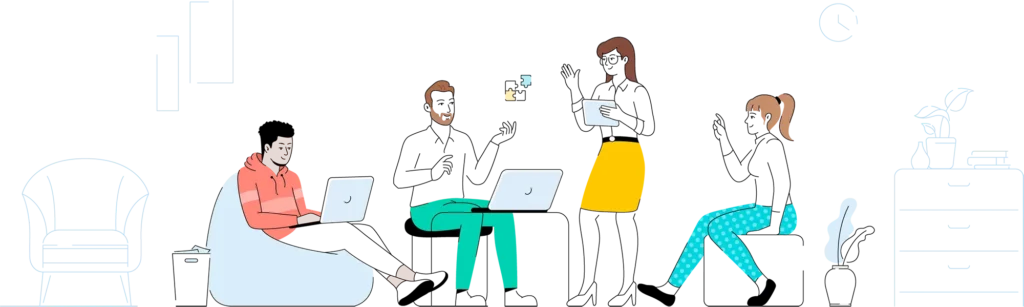
What is ZOHO ?
ZOHO is a suite of more than 50 applications to comprehensively and centrally manage all the processes of small, medium and large companies.
Why choose ZOHO?
Flexibility
Scalability
Accessibility
Featured applications
Use Cases

Zoho for Tourism
Zoho for tourism is the comprehensive solution that simplifies management in the tourism industry. It facilitates the management of social networks, improves the relationship with clients and potentials, automates publications and performs precise monitoring. With custom features and advanced analytics, Zoho elevates online presence and performance in the travel industry.

Zoho for Sales
Zoho for sales is the definitive tool that optimizes commercial management. With Zoho CRM, centralize customer information, automate processes, and improve interaction with current and potential customers. It facilitates informed decision making, boosting sales / marketing growth and simplifying commercial operations.
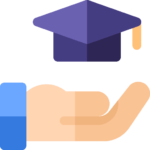
Zoho for Education
Zoho for Education is a complete solution that transforms academic management. It facilitates the administration of students, teachers and courses, simplifying communication and optimizing collaboration. With Zoho, educational institutions enjoy a comprehensive platform that drives efficiency and academic performance.

Zoho for Ecommerce
Zoho for ecommerce redefines online business management. From inventory tracking to order management and customer support, Zoho Commerce simplifies and optimizes every aspect of the online commerce process. With Zoho, boost your virtual store and improve the shopping experience for your customers.
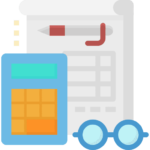
Zoho for Accounting
Zoho for accounting is the comprehensive solution that transforms financial management. From invoicing to expense tracking, Zoho Books simplifies every accounting aspect. With custom features and advanced analytics, Zoho facilitates informed decision-making and boosts efficiency in accounting management.
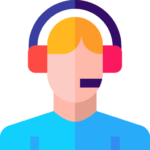
Zoho for Call Center
Zoho for call center revolutionizes customer service management. With Zoho Desk, centralize queries, streamline problem resolution, and improve customer experience. Integration with Zoho CRM allows complete interaction tracking, facilitating informed decision making and boosting operational efficiency.
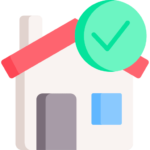
Zoho for Real Estate
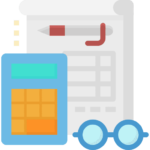
Zoho for Marketing

Zoho for Finances
Zoho for Finance is the comprehensive solution that transforms financial management. From invoicing to expense tracking, Zoho Books simplifies every accounting aspect. With custom features and advanced analytics, Zoho facilitates informed decision-making and boosts efficiency in financial management.
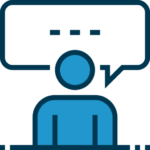
Step 1 : Contact
Contact us through various communication channels, be it WhatsApp, email, website, etc. We will contact you as soon as possible to schedule a meeting.
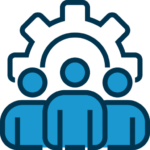
Step 2 : Requirements
We analyze in detail what your need is. Taking into account the context and your industry, we assess your need and possible functionalities to implement.

Step 3 : Budget
According to the CRM that interests you and the extra functionalities, we establish a quote for our services.
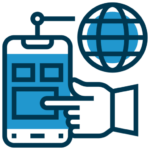
Step 4 : Planning
Having accepted the budget, we proceed to carry out the Kick Off of the project, establishing requirements, deadlines and information required to start the project.

Step 5 : Implementation
Having made a layout of the implementation, we proceed to validate it by simulating the use cases and explaining the functionalities that remain to be developed.
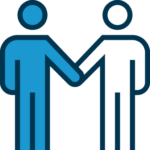
Step 6 : Training
Once the implementation is finished, we proceed to carry out the system administration training and its use for everyday users.



